TBC Log 3/7/2025
(Abby) To be honest, I really don’t have a ton of time or energy to write February 2025’s dev log. This is because I have this crazy game I play in my head all the time, called “the game of life”, where I play a constant balancing act between my time, energy, and own personal deadlines (and money). So I have a mental deadline that I want to share TBC, the campaign playable-through, with my friend VM at the end of this week (March 7th), and I need to make sure that like, all the bugs that are in the campaign are fine if they are there, that she can just make it through from the beginning to the end. I want her to test this because she’s a spectacular UI designer and I have a few UI questions for her that I want to figure out myself before I share it with anyone else (Fun anecdote: At the end of February, I tried to play-test with VM with an un-built version of TBC. I tried to run TBC on my computer and have her remote into my machine through zoom so I could like, stop the game if there were bugs and explain away my failure. This did not go well. VM lives in Shanghai, so every time she clicked a button on my remote computer, the button reacted ten seconds later. We decided that China and the US need to use their tax dollars to invest in an internet cable that goes through the molten center of our Earth, solely to connect our personal machines.). After I share it with her, get her feedback, and iterate based on that, I want to share TBC with an old mentor from college and get some game design feedback from him. I want to know about the pacing of the tutorial and the introduction and pacing of different mechanics. After that, I’m thinking of sending TBC over to the lovely Carrie Padula for some QA and then to a more broad swath of people, including my cousin Eva, who’s been asking to play since the start of development, and my girlfriend Siena, who finds it unfair for me to read another one of her plays before I share one of my own bigger projects with her.
Spoiler: I got so sick of writing that most of this devlog was done via text-to-speech. Also it’s sort of thematically disorganized because I am tired as fuck.
Let’s get to it!
Apparently UE5 doesn't like buttons that aren't rectangles. I find this somewhat infuriating because what happens when you're game-designing something based in threes? In terms of representing three things on a user interface, triangles are, objectively, the way to go. They can display three groups of things in equity with one another, whereas with three square buttons, one button is always in the middle (although now that I think about it I could have used three rotated squares, but uh. i’m not going to think about that.)… I came across this combined design and technology issue while designing TBC’s research menu.
I posed this quandary to my father. And he, a chemical engineer who designs, programs, and builds both hardware and software, that works in C++, a man who spends all day making potentiostats, he who has created his own language mirroring python from the ground up, and the guy that thinks “every programmer should know assembly,” suggested I just make a triangle button out of a bunch of small rotated square buttons overlapping with one another.
After mentally blocking this suggestion, I spent a long time trying to implement various plug-ins that would let me integrate non-rectangular buttons into UE5. Most of their methodologies involved utilizing the alpha channel of the button’s texture to change the button affected visibility interaction. But all these fancy plugins had overlap issues and blocked mouse inputs that needed to go past them at 0 opacity locations. I searched so hard and found so little that I ended up asking my friend Nat, a UI programmer on Fortnite who works in C++ full-time, who has been playing Supermarket Together with me every Wednesday for the past 12 weeks, if they could help me integrate a non-rectangular button. After two hours of trying to modernize a deprecated C++ script with my shitty visual studio that doesn’t have working intellisense, we gave up. This failure ate up two hours of a potentially decent Sunday. And so, my father’s method of a bunch of tiny little little overlapping rotated square buttons won out. Sometimes, an even more infuriating solution is the answer to an infuriating issue.
Otherwise, more generally, research is now up and running! It took a while… it was a challenge to design the research menu to convey its relevant information. I spent a lot of time figuring out the feeling we wanted to evoke in the player via when they open the research menu by rubbing on the crystal ball with one of their four hands. It ended up with a sort of spindle-y magic-y kind of vibe, hoping to mirror the player’s creepy Bloyce Cheryl Votes living in the woods with four hands persona.

The UX of the research menu took a lot of iteration between Roy and I. About halfway through the month, via a discord meeting, we got some UI ideation feedback from the ceaseless Sphere. They referenced Yakuza skill trees and I referenced The Caligula Effect (hello, you :P) back at them. I’m pretty happy with the direction the research menu has gone down. On the other hand (haha, think about the crystal ball rubbing), the puzzle menu needs a makeover. But, it’s functional. And for now, that’s what’s necessary.
The research menu without showcasing the hover UX:
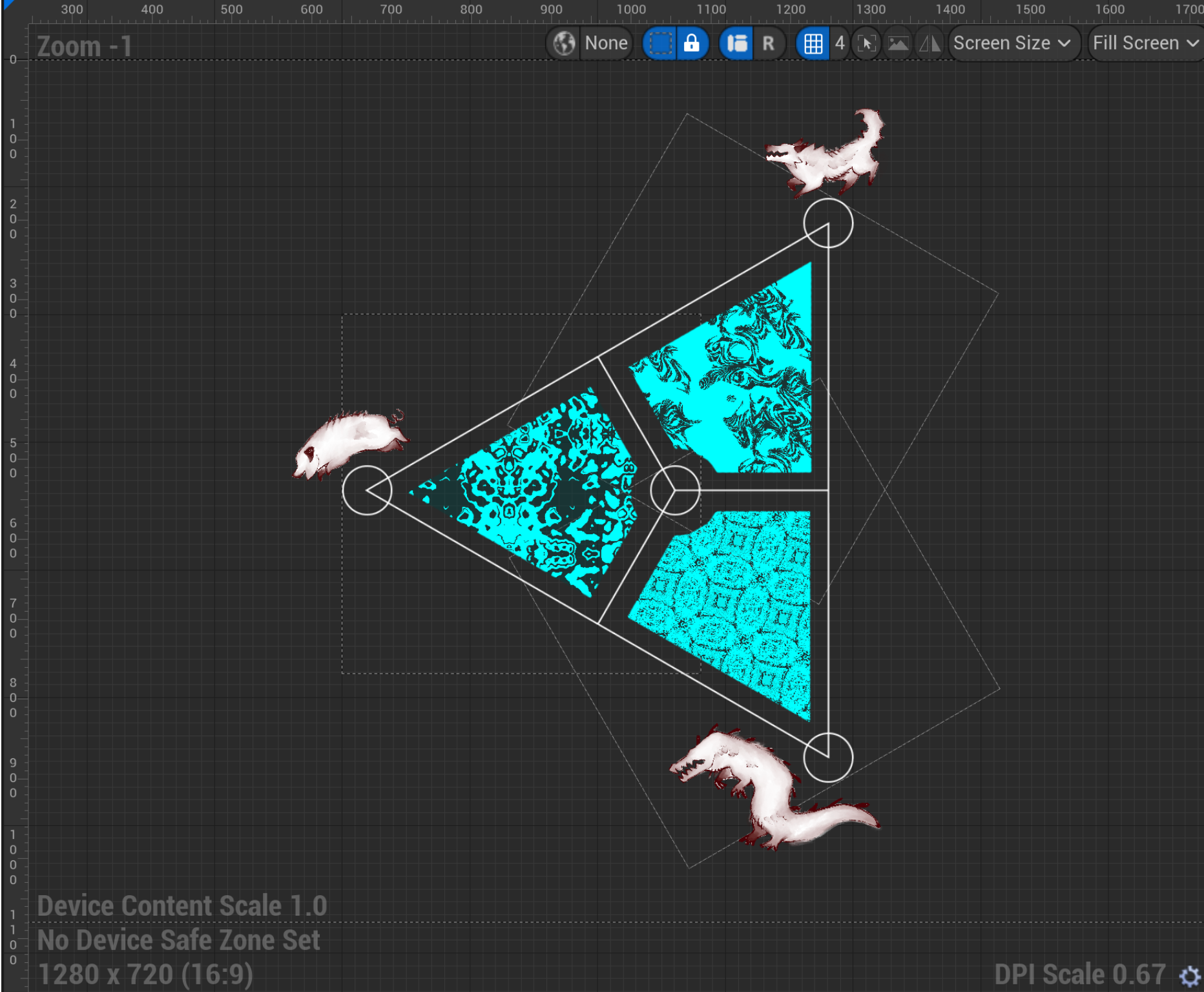
My favorite part of the research menu’s visuals that support the UX was using alpha maps that Roy designed to create a cute pattern for the fill bar that shows the player how many research points they have. We were trying to figure out how to both make pretty and visually represent the differences between intellectual, sociological, and spiritual technologies via the alpha map patterns. Roy did a very good job at this. He had to create wrapping alpha maps that can forever scroll. I also decided that the alpha map scrolling doesn’t shouldn’t radiate outwards from the center of the research triangle. The alpha map on the left for intellectual does do radiate from the center triangle, but the alpha maps on the right don't do this. They sort of radiate out from one another instead. I think that this is nicer on the eyes and I have no justification other than gestalt.
In terms of some functionality that has yet to be integrated into TBC, unlocking technologies through research actually need to impact game state. In the campaign tutorial, the player unlocks a joke research called walkie-talkies. This technology gain suggests that the crocodiles are contacted through the technological innovation of the concept of “walkie-talkies,” created by the combined efforts of the wolves' sociological research and the pigs' intellectual research. The thing is, this is just a suggestion of state change and does not actually impact the player’s mechanical reality. I need to design out some research technologies that impact game state with Caitlin.
A temporary representation of a “technology”… you can see the technology’s “name”, its “price”, and its “mechanical impact”:
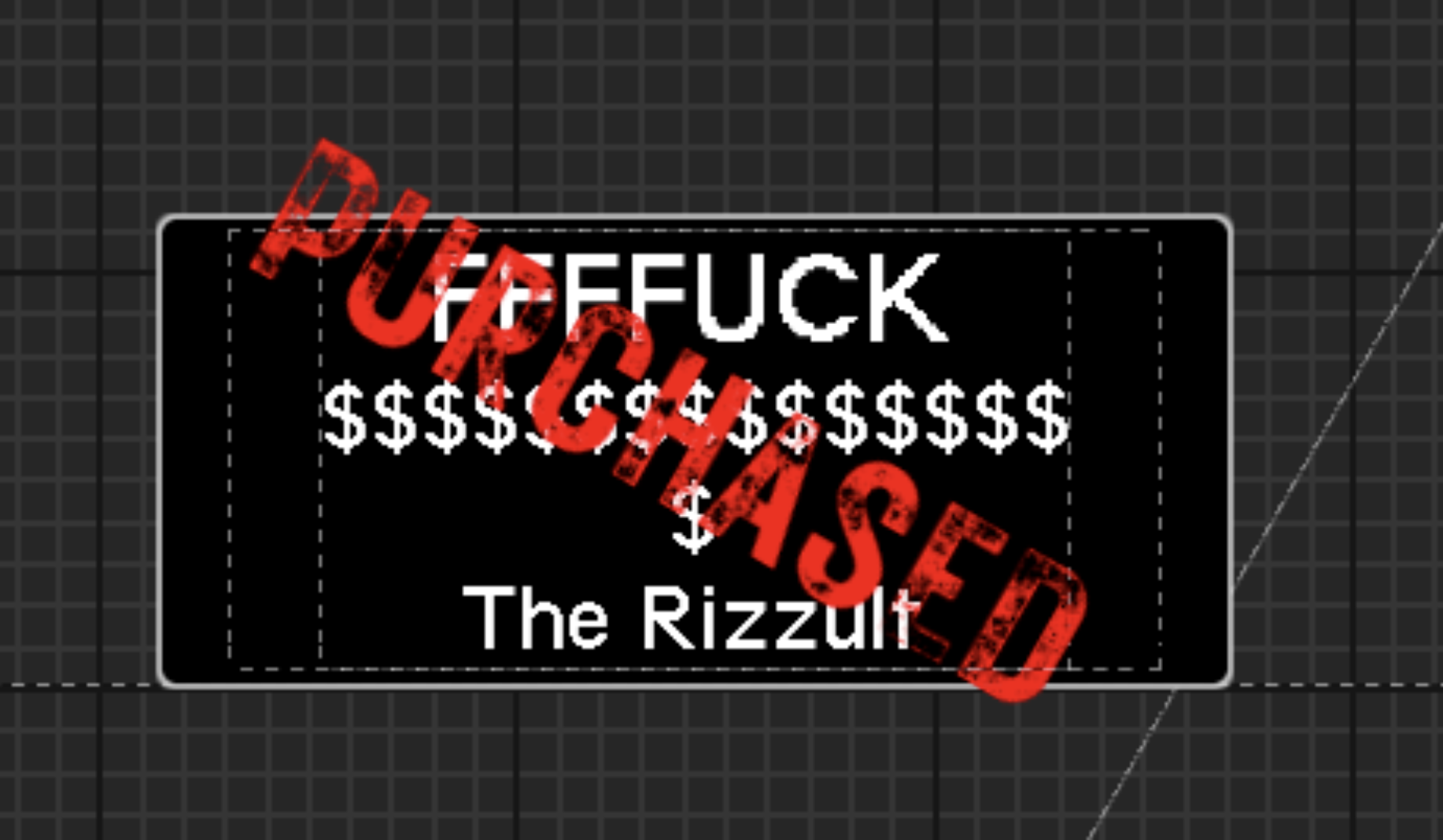
Another UI thing: I implemented the “okay” button. The “okay” button appears at the final stage of the campaign. The player must press it to start. It probably needs to be bigger, or be flashing or something, because currently it’s very subtle. I would describe the “okay” button as “quirky” and “fun” and “sort of silly” and I think it's maybe like a weird reference to The Fault in Our Stars, but not intentionally? I mean I did read that book in middle school, so my brain is somewhat hard-wired to reference this joke, but it doesn’t mean I enjoy myself when I do. So that’s the “okay” button.
There is one day where I told myself I would spend two hours straight working on the back-log scroll box for the notifications at the top of the screen. This intention of this pass was accessibility. Previously, a random teen play-tested TBC. This teen went to a school based around educating students with intellectual disabilities. This gave me a flashback to my intellectual-disability hostile education, experienced through the eyes of my own intellectually-disabled brain. So accessibility suddenly became important to me again. Not that it never was important, but it had been forgotten about among many other things. Anyway, the teen wanted to be able to see previous notifications in a backlog below the notification bar. Even before this play-test, I had wanted such functionality, inspired by Zoo Tycoon 2. This test is what urged me to get this shit to work. So I spent 2 hours of programming on the notification bar accessibility pass. It still has a lot to go!
Something that really freaked me out last month was implementing the creatures’ relationship display when a new child is born. I found it intimidating to both work with predisposed data and procedurally generated data that filters into the same visual output (ie. a campaign creature like Mr. Chuckles who has predisposed relationships and then Mr. Chuckles' procedurally generated child). This honestly shouldn't have been too much of an issue, but before ascending to level 2, I programmed a lot of TBC as if I was programming a prototype. This isn't bad when you're working with say, pico eight. But if you're making a game that’s vast and has stuffed with intertwining functionalities, in programming encapsulation and standardization become key. I also think the themes of childbirth sort of intimidated me. I didn't want to fail at programming it. This intimidation somewhat discombobulated my ability to program with clarity. But I got over it.
Roy sent me a lot of models for different action objects. These are locations/places in the map whose visuals change over time depending on how built up or clean or interacted with by animals they are. Excitingly, it was pretty easy to get all of these new locations set up. This is because I have created tools and classes that can easily turned into children with simultaneous branching and unifying functionality. All I had to do with these new models was drag them into the “stages” lists of each of the action objects saved on the TBC map. I'm proud of myself for programming with predisposed longevity.
I've been using UE5 blueprint comments to track bugs and various tasks that I need to complete in my TBCCampaignManager blueprint. I think its pretty.
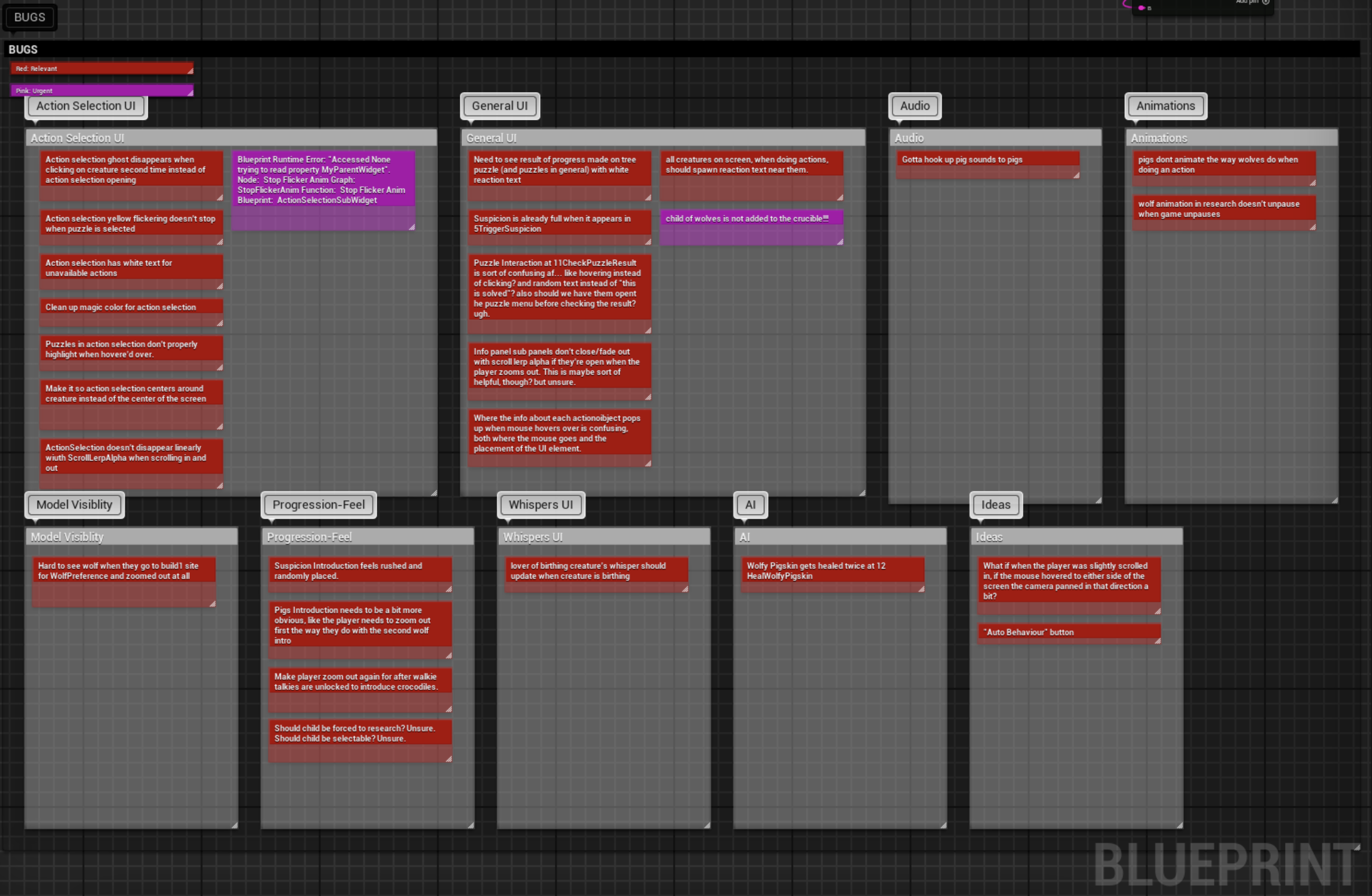
This method works with just me and Roy… he doesn’t touch any of the blueprints and he only really uploads assets and sometimes edits the map. But what happens if I want to on-board another programmer? If this happens, we need to start using a more centralized and accessible tool to track who has to do what tasks and what tasks are currently being done. Usually, I have this methodology of tracking tasks in my head, of tracking most things in my head, of scoping in my head. In a complementary fashion to my “in my head” method, I utilize telling other people things that they need to do or things that they need to remind me to do later, either as a paid job or as my friend. My father says that I should write out a business plan, that even if the scope I have in my head does work, it needs longevity, communicability, and accountability.
A big part of wrapping up the TBC tutorial was figuring out how to end the it and introduce the player-driven play-space. The way I finish the tutorial is by introducing the final puzzle of TBC, The Eternal Dance. I tell the player: this is your final goal and everything you do until you get here is related to it, either mechanically, thematically, or aesthetically. I have this nagging sense that everything I make needs cyclical, purposeful design and experience. This might be why I find so much inspiration from Lucas Pope, Kate Bush, and Enya. I feel all three of these artists utilize patterns, cycles, thematic iteration, and reproduction in every sense of the word to establish what they are thinking and want to say to their artistic consumer. The Eternal Dance is a puzzle based around solidifying the themes of communication, cultural progression, and spiritual play that encircle TBC’s play experience. Don’t tell anyone this, it can be a little secret between us, but I don’t know what happens with The Eternal Dance via TBC’s explicit mechanics yet. I do know I want its explicit mechanical implementation to relate to the creatures somehow becoming forever autonomous by the player’s hand.
An off-hand but also methodically strategic thing: I want to submit TBC, in its demo state (which creeps ever closer!) to Indiecade. All I hope is that maybe it’d sustain itself as a contender. Dark Meadow actually received an email from GDWC for submissions as well. I also am intrigued by showing it at Anthrocon, if this is a thing they even allow there. I want to get back into some game dev socializing and I think sending the little TBC ship in a bottle into the ocean of the gamer and game dev scene would be worthwhile. I’m enlisting Seb to aid me on this application endeavor, and also getting feedback from my friend Maya Ben-David on these applications.
(Roy) I haven't been as active this month as much as I'd liked to have been, was dealing with health and family alongside my TBC checklist. most of this month has been fixing up stuff and making things that were mostly new to me, for example with netting and floral decorations, I've found myself toying with making fully modelled representations of both but for performance sake as well as for my sanity I mostly went with textures which I cut up and deformed. the fish were a lot of fun to make, similar processed but I mirrored the meshed to create a 3d feeling object, I couldn't help but feel a disturbance looking at some of these fishes though, the big, almost sad eyes penetrated my soul as I worked on them, forcing myself to turn off textures momentarily during work haha. a lot of duplicating materials soaked up my time as my eyes glazed over from locating source materials that I then make instances of and replace the textures to, it saves a lot of resources and compiling time doing it this way because it relies on one or two materials to recreate the rest of them pointing at new textures I pick add adding in any additional effects. Only recently have I found a way to speed that process up with import settings. lots of jam-packed monotony, but also shortcuts for that same monotony more often than not in unreal, I'm sure Abby can attest to that lol. Also the UI graphics remained a bit of a mystery to me in how unreal handles the images, so it was a bit of me making (and failing) images that worked with origin in mind without a grasp on how it worked until further talks with my Oracle, Abby, through which I become a smarter person --as it pertains to unreal.
The Back Country Logs
Sheepless In The Forest
More posts
- TBC Log 7/8/202510 days ago
- TBC Log 6/4/202544 days ago
- TBC Log 5/7/202572 days ago
- TBC Log 4/15/202594 days ago
- TBC Log 2/5/2025Feb 05, 2025
- TBC Log 1/7/2025Jan 07, 2025
- TBC Log 12/7/2024Dec 08, 2024
- TBC Log 11/4/2024Nov 05, 2024
- TBC Log 10/3/2024Oct 03, 2024
Comments
Log in with itch.io to leave a comment.
I feel the paragraph triangle buttons. I think at some point I also had similar experiences with the arbitrariness Unity's UI framework and eventually I learned to pretend that such a framework doesn't exist. Now whenever I want to make a button, I'll think of it as "things will happen if the player pressed left click while the position of their mouse is within a destinated area."